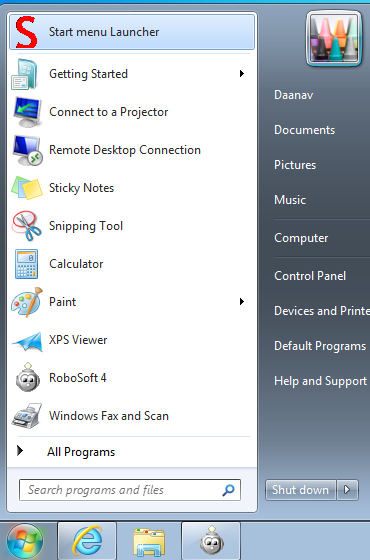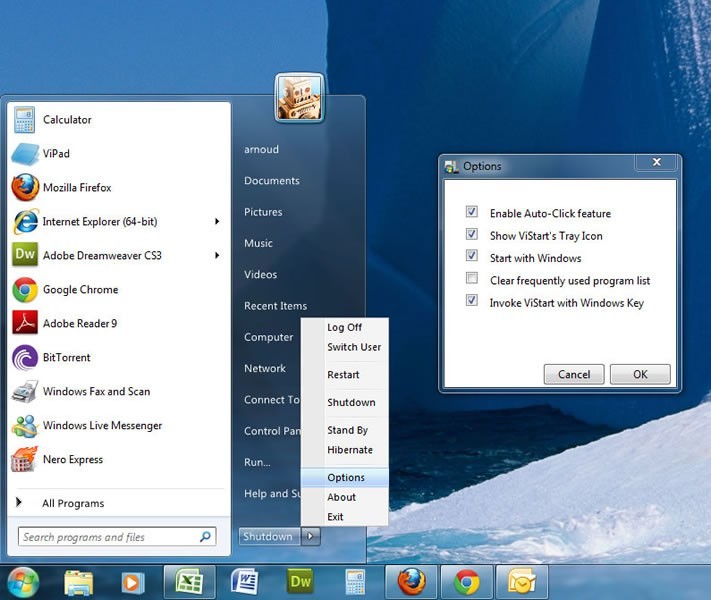Start Menu Launcher by Daanav.com v.1.0
Advertisement
Description
Free Windows Utility to Launch Start Menu from Desktop Shortcut, Command Line or even from Batch Files. This Free Windows Utility works fine on Windows 8, Windows 7 and Microsoft Windows Versions. Daanav.com has tested this software on Windows 8, etc. Whether you are using 32 bit or 64 bit version of Microsoft Windows, this free Start menu Launcher works fine on almost every Windows Operating System.
- Rate:
- License:Freeware
- Category:System Management
- Developer:Daanav Softwares
- Downloads:52
- Size:297 Kb
- Price: Free
To free download a trial version of Start Menu Launcher by Daanav.com, click here
To visit developer homepage of Start Menu Launcher by Daanav.com, click here
Advertisement
Screen Shot
Click on a thumbnail for the larger image.
System Requirements
Start Menu Launcher by Daanav.com requires WinXP, WinVista, Win7 x32.
Start Menu Launcher by Daanav.com v.1.0 Copyright
Shareware Junction periodically updates pricing and software information of Start Menu Launcher by Daanav.com v.1.0 full version from the publisher using pad file and submit from users. Software piracy is theft, Using crack, password, serial numbers, registration codes, key generators, cd key, hacks is illegal and prevent future development of Start Menu Launcher by Daanav.com v.1.0 Edition. Download links are directly from our publisher sites. Links Start Menu Launcher by Daanav.com v.1.0 from Bittorrent, mediafire.com, uploadfiles.com, hotfiles.com rapidshare.com, megaupload.com, netload.in, storage.to, depositfiles.com and other files hosting are not allowed. The download file is obtained directly from the publisher, not from any Peer to Peer file sharing applications such as Shareaza, Limewire, Kazaa, Imesh, eDonkey, eMule, Ares, BearShare, Overnet, Morpheus, BitTorrent Azureus and WinMX.
Review This Software
More Start Menu Launcher by Daanav.com Software
Advertisement
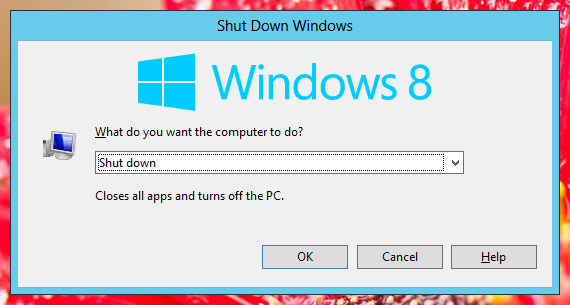
Quick Shutdown by Daanav.com v.1.0
Free Quick Shutdown Software Utility to Shutdown Windows Computer Quickly.
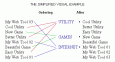
Start Menu Tuner
Have All Programs In Your Start Menu Become Enormously Numerous? The program Start Menu Tuner will easily solve your problem. Use it to create program categories you need and sort your programs by them. You will do it easily and visually. You will

Windows 7 Classic Start Menu
Install Windows 7 Classic Start Menu with Aero interface Now. With this program you can get back the Classic Start Menu interface in Windows 7 and try the power of new technology too. With the program you can search programs by name, change skins, use
Taskbar Classic Start Menu v.3.0.0.870
Taskbar Classic Start Menu adds to the system notification area an icon. By clicking this icon, you can bring up a popup menu, which is similar to the Start Menu in Windows 2000 and Me.

Handy Start Menu v.1.72
The program groups applications in the Start menu by categories, making them easy to access. Also, you can access menu items more quickly because you will only need to click the folder with the name of a program to run it.

Classic Start Menu tool v.3.0.0.886
New Aero skin in Classic Start Menu for Windows Seven. With this program you can bring back the well known classic start menu interface and, at the same time, enjoy the power of new technology: search by name and a skinable interface.

Win8 Start Menu v.1.73
The program groups applications in the Start menu by categories, making them easy to access. Also, you can access menu items more quickly because you will only need to click the folder with the name of a program to run it.

Start Menu Reviver v.1.0.0.1520
Start Menu Reviver adds a dynamic new Start Menu to Windows 8 and enhances it in Windows 7. Start Menu Reviver features an innovative tile based system gives you access to your modern and desktop applications when you need them.

Classic Start Menu v.3.882
New Aero skin in Classic Start Menu for Windows Seven. With this program you can bring back the well known classic start menu interface and, at the same time, enjoy the power of new technology: search by name and a skinable interface.

Start Menu X v.6.5
Start Menu X is a professional replacement of the system menu. Power users will get an efficient tool instead of the clumsy system menu. Start Menu X is a fusion of newest technologies and a 7-year research effort. Install a solution for true pro's!
Other products of this developer Daanav Softwares
Bulk SMS Sender v.1.0
Simple and Easy to use Bulk SMS Sender Applicati...ents for using this Bulk SMS Sender Application.
Color Finder v.1.0
Find Color of any Screen Pixel with with Free Co...e displayed in the Color Finder Screen Utility's
Image Optimizer Software v.1.0
Optimize Image Files with Image Optimizer Softwa...zer Performs a Loss Less Optimization of Images.